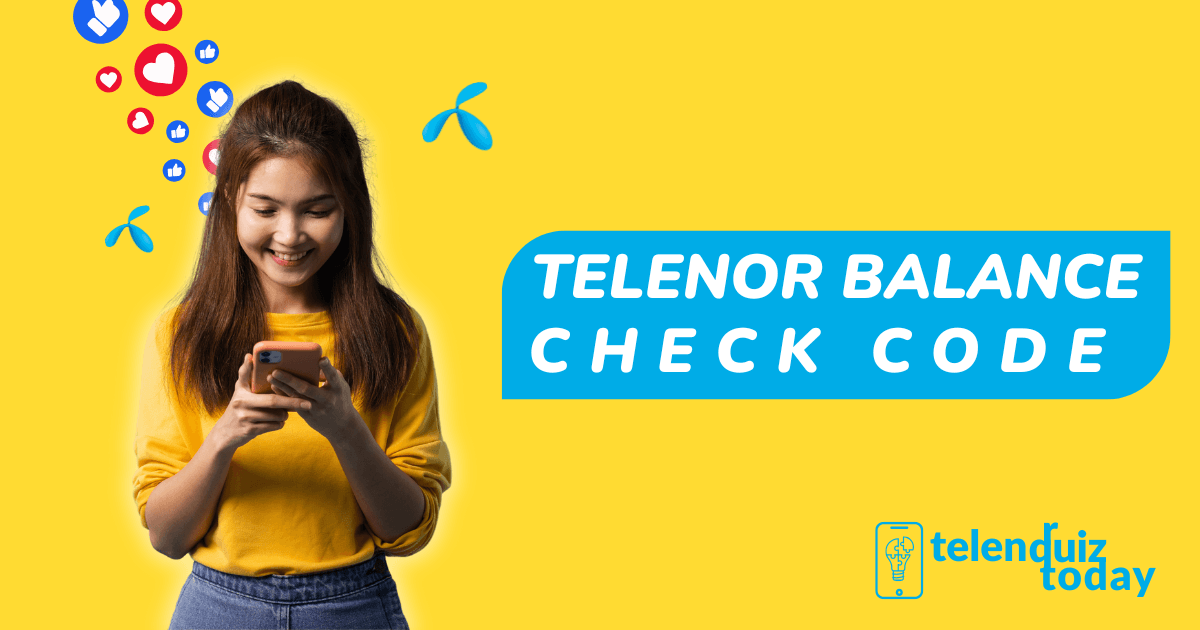Telenor Balance Check Code 2025 – How to Check Telenor Balance Easily
Monitoring your mobile balance is critical, especially when you urgently need to make calls or access your data. If you are one of Telenor subscribers in Pakistan who frequently ask questions on how to check Telenor balance, then this tutorial is for your convenience.
In this article, we are going to describe Telenor balance check code along with other methods as well as some valuable guidelines on how to manage your account with ease.
What Is the Telenor Balance Check Code?
Official Telenor balance check code is *444#.
You can see your balance right on your mobile screen instantaneously by using this USSD number on your Telenor SIM. This service is applicable on both postpaid and prepaid customers in Pakistan.
Example:
Just dial *444# → press call button → remaining balance would be shown within seconds.
How to Check Telenor Balance – Step-by-Step Guide
Checking your Telenor balance is fast and effortless. Simply do:
- Dial pad on your mobile:
Open your mobile device and proceed to your dialer app. - Dial the Telenor balance check code:
Dial *444# and tap on the call button. - View your balance:
In a matter of seconds, your balance appears on your screen. - Service cost:
This service typically costs Rs. 0.24 + tax per query.
That’s it! Now you can access your balance anywhere at any time.
Alternative Methods to Check Telenor Balance
If you do not want to use the USSD method with regularity, then these are a few other ways to check your Telenor balance:
1. My Telenor App
The simplest and most user-friendly way to manage your Telenor account is via the My Telenor App.
- Download it from Google Play Store or Apple’s App Store.
- Login using your Telenor number.
- Your balance, data usage, SMS usage, as well as your call minutes are presented on your main dashboard.
- You can also recharge, activate offers, and check your usage details.
2. Telenor Helpline
You can call 345 from your Telenor number to access a helpline.
Ask the customer support staff to notify you of your balance left or help you with any ensuing questions.
3. Telenor Website
Visit the official Telenor Pakistan website. Here you can log in with your mobile number and see your balance along with the package online.
Why Knowing Your Telenor Balance Is Important
Here are some reasons why keeping track of your balance matters:
- Avoid service interruption: Don’t miss that critical call or message due to insufficient balance.
- Better control: Allows you to manage your day-to-day usage and top up thoughtfully.
- Stay updated: Check your deductions and confirm that your balance is not being utilized on unknown services.
For example, when your balance is running quickly, you can identify which active service is consuming it from your My Telenor App.
Telenor Balance Check Code for Prepaid and Postpaid Users
Prepaid subscribers dominate Telenor customers, however postpaid users can also check their bill or outstanding balance.
- Prepaid users: Dial *444# to check balance.
- Postpaid users: Dial *111# to check the bill summary.
Both these services are 24/7 operational and are suitable with any type of Telenor SIMs.
Telenor Balance Check via SMS (Alternative Option)
Whereas the USSD code is the quickest method, certain customers are content with SMS. Sadly, Telenor is not offering a direct SMS service for balance check as of this moment. But you may access your complete account through your My Telenor App.
How to Save Telenor Balance
If your balance continues to deduct itself automatically, you may activate your Telenor Balance Saver Code. Enter *7799# to enable balance save mode that prevents balance from deducting unnecessarily while mobile internet is activated without any internet package.
To learn more about this, read our full guide on Telenor Balance Saver Code available on our website Telenor Quiz Today.
Telenor Balance Check Code – Quick Summary
| Purpose | Code / Method |
|---|---|
| Prepaid Balance Check | *444# |
| Postpaid Bill | *111# |
| Balance Saver | *7799# |
| Helpline | 345 |
| Telenor App | My Telenor App (Free) |
Final Words
That is all you should be aware of concerning Telenor Balance Check Code in 2025. The simplest and most effective balance check method is through *444# while you can view detailed account info through the My Telenor App. Keeping yourself updated with your balance works to enable you to manage your mobile usage as effectively as possible while avoiding unauthorized deductions.
If you are looking for more Telenor codes like number check, balance saver, internet deals, then check out Telenor Quiz Today. And if you are here to see the latest Telenor Quiz Today Answers, then check our daily updated quiz page with correct answers and win free MBs on a daily basis!
FAQs
Is there any cost for checking the balance?
Yes, Telenor charges Rs. 0.24 + tax per balance inquiry.
How can I check Telenor balance online?
You can see your balance within your My Telenor App or from your Telenor Pakistan website account.
4. What should I do if my balance is deducted automatically?
Activate the Telenor Balance Saver Code (*7799#) to protect your balance from unnecessary deductions.